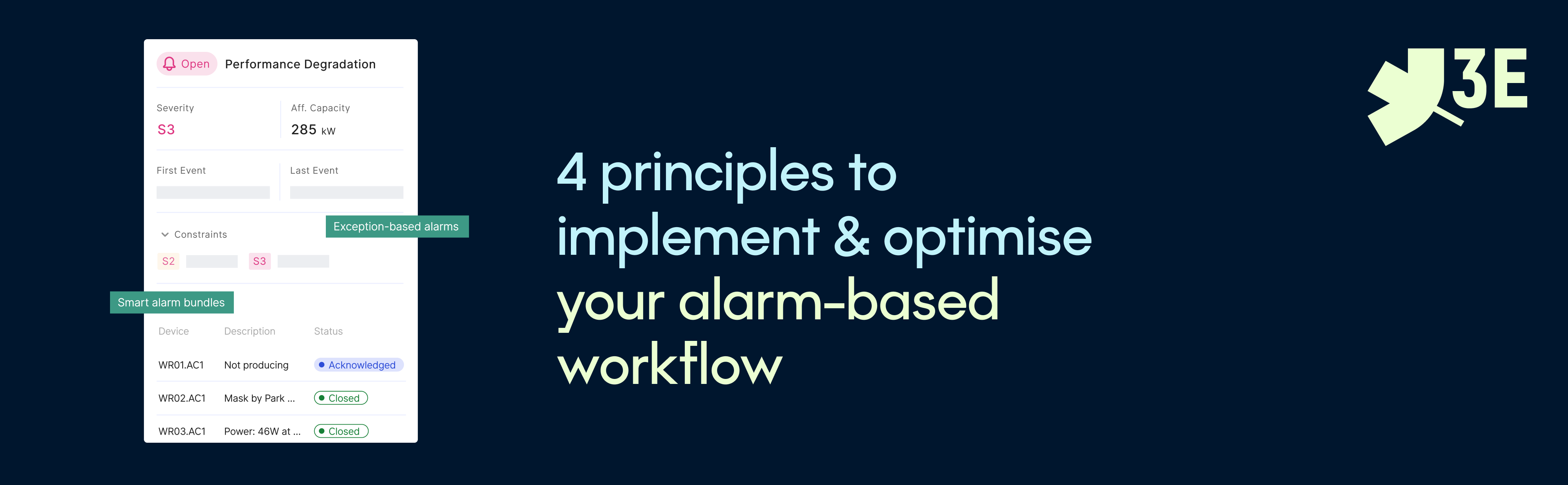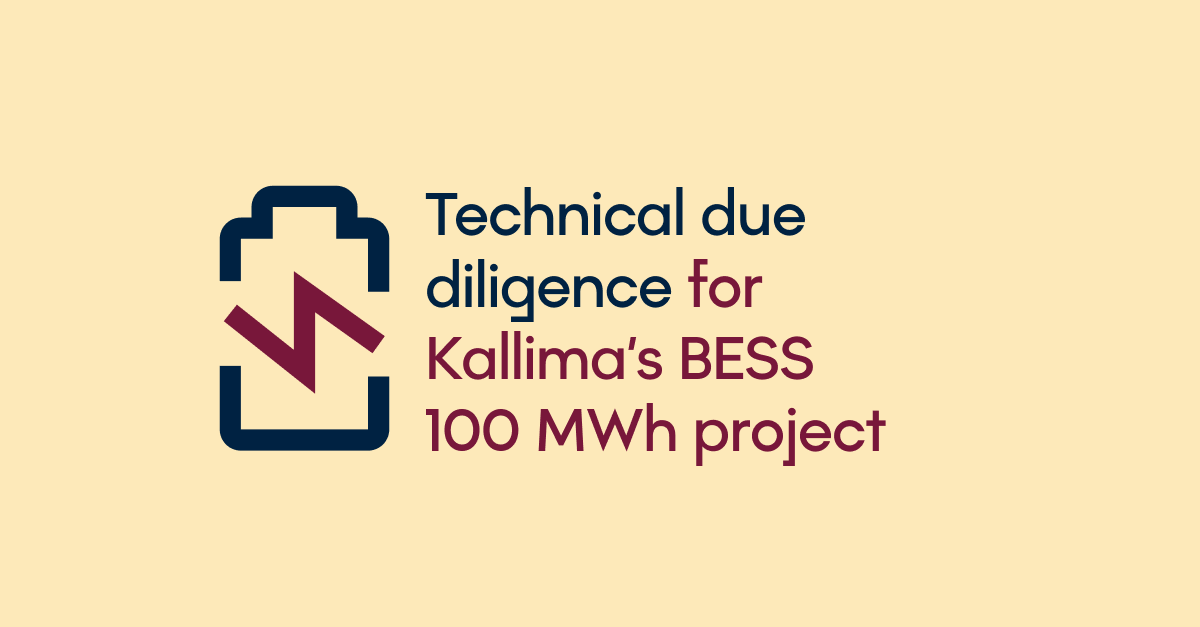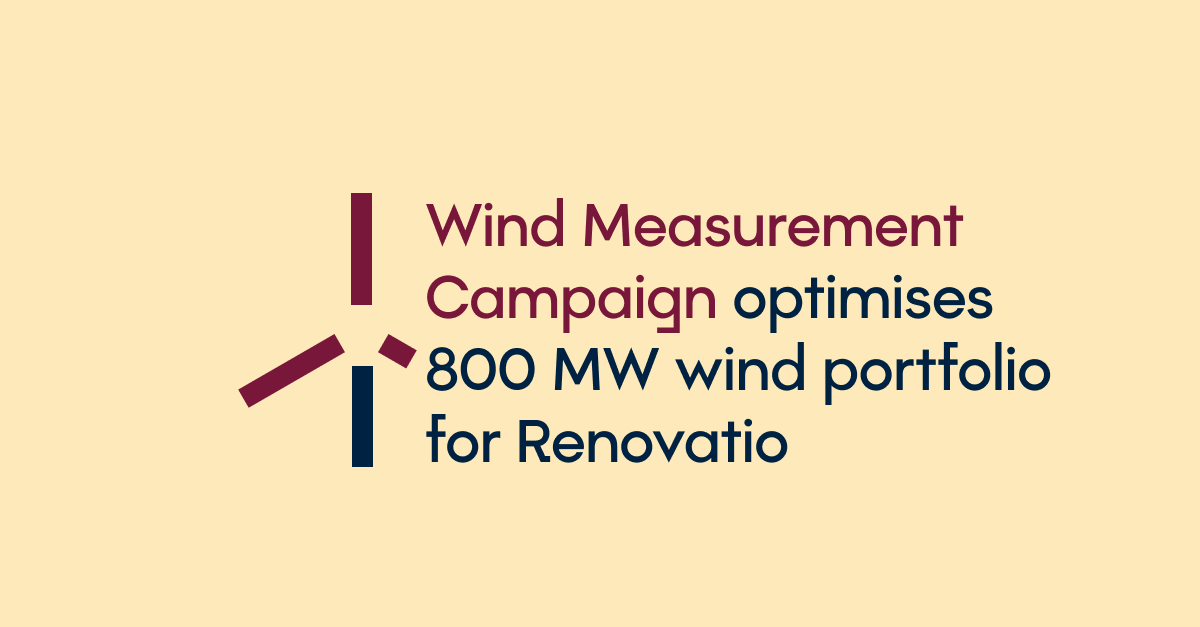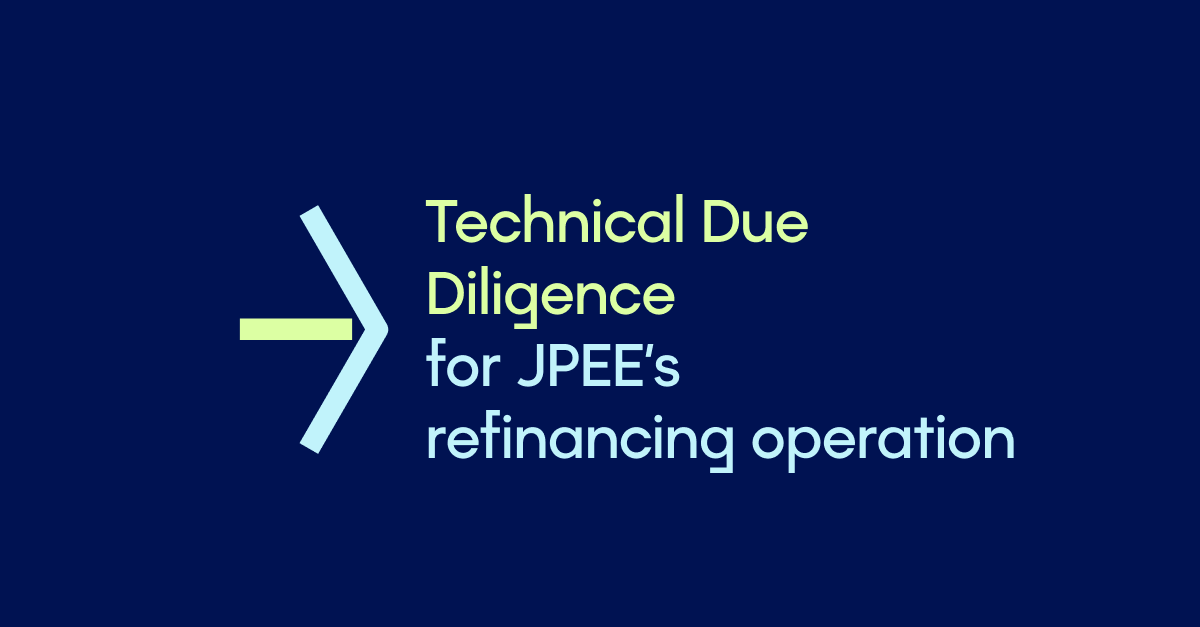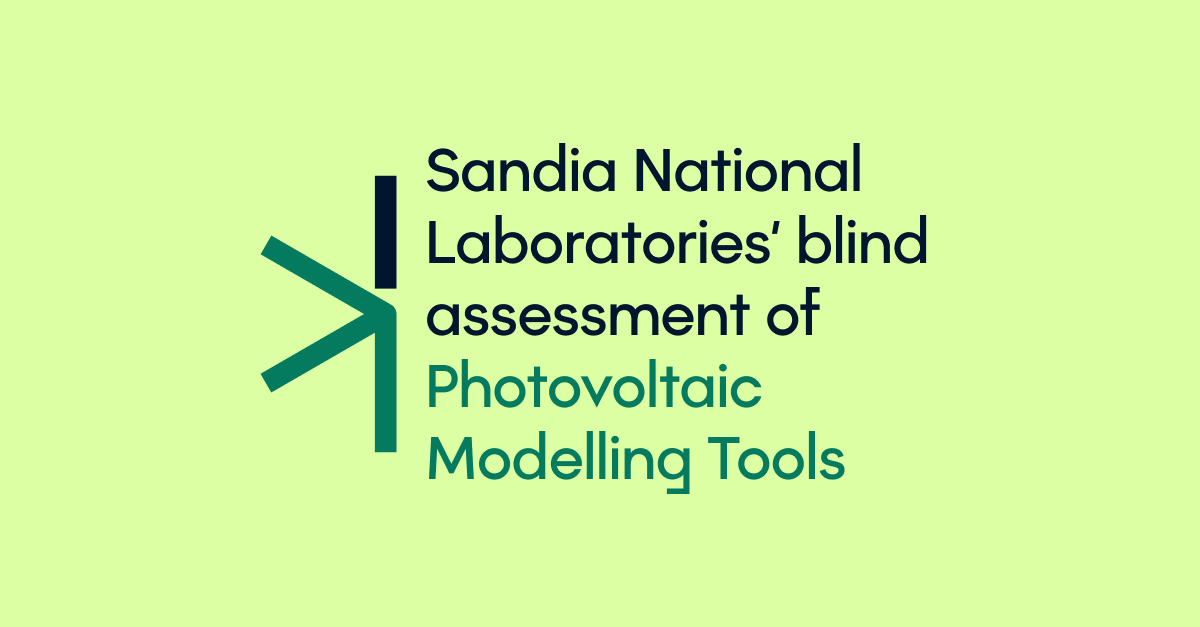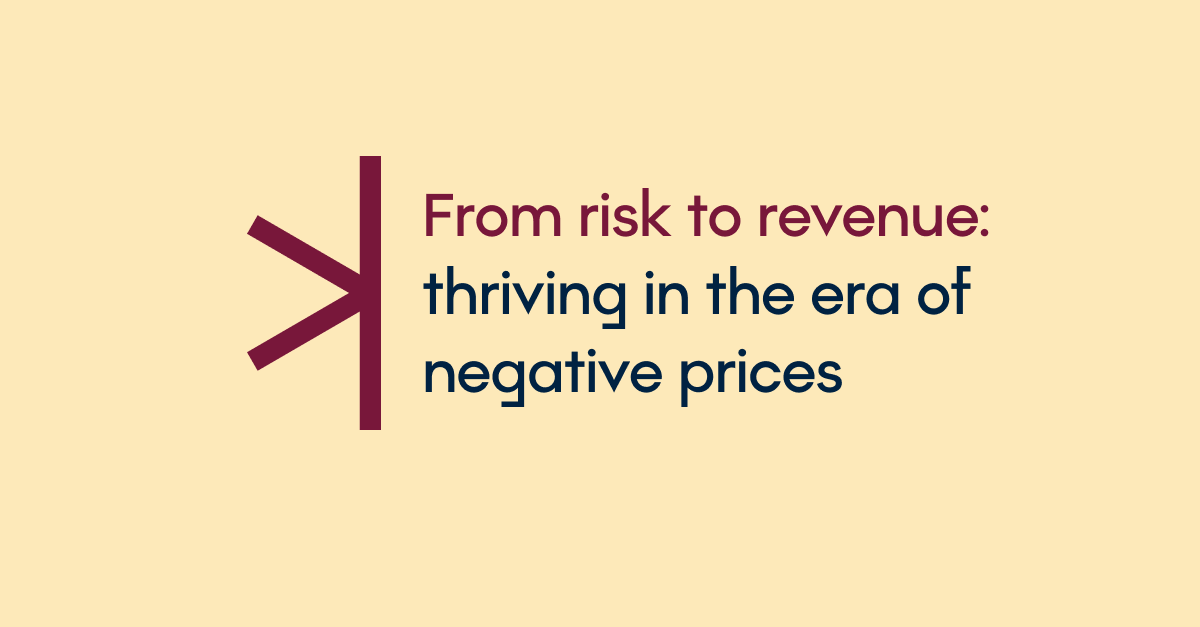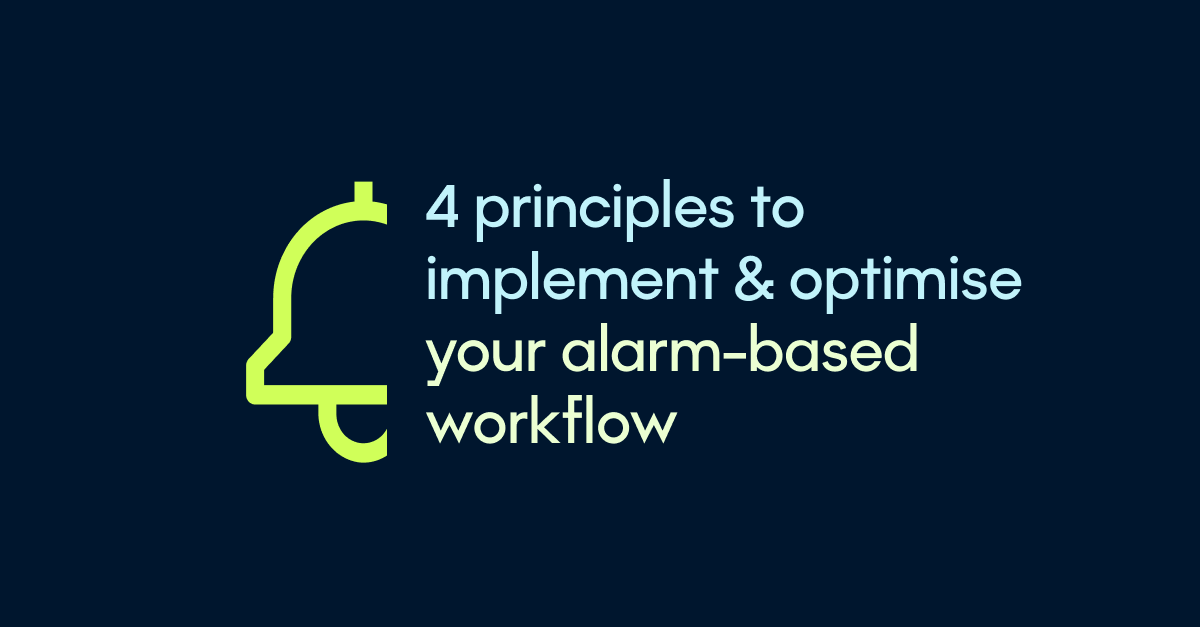A guide for advanced solar asset operations
Picture this: your company is rapidly expanding its portfolio, connecting more and more assets and tripling your managed capacity in just a few months. With every new asset comes more alarms that’ll need to be reviewed and acted upon quickly. Delays can mean broken SLAs and production losses.
At the same time, there is little room for manual work in all your processes: from understanding an alarm to creating a ticket for the field technician. Spending too much time investigating device performance, or creating manual errors and duplicates when creating tasks for the field, can increase downtime and create unnecessary workloads.
That’s why having the right asset performance management software is essential, but equally important is how you use it. APM tools can be powerful allies when paired with efficient workflows that simplify operations and help maximise uptime.
To help you make the most of your tools, we asked our Product team for their best tips on improving alarm management efficiency. Here are 4 ways to be more efficient when handling alarms.
#1 Get a clear view of device status & alarm activity
An actionable alarm list is key to efficient operations. Your system should make it easy to identify and respond to the most urgent issues first.
In SynaptiQ, the alarm preview panel provides a complete overview of the affected devices using our unique alarm aggregation mechanism. For example, if 20 inverters are not working on a site, you will see one single aggregated alarm that includes all 20 devices, keeping your alarm list concise and actionable.
Beyond aggregation, another valuable feature lies in the instant visibility of the devices’ status. Operators can immediately see which devices remain to have issues, which alarms have been acknowledged, and which ones have already returned to normal production.
This level of clarity eliminates the need to cross-check multiple graphs or browse inverters’ portals one by one to verify device status. Instead, you can instantly assess the situation and act faster, achieving up to a 50% reduction in time spent verifying alarms and ensuring quicker responses across your plants.
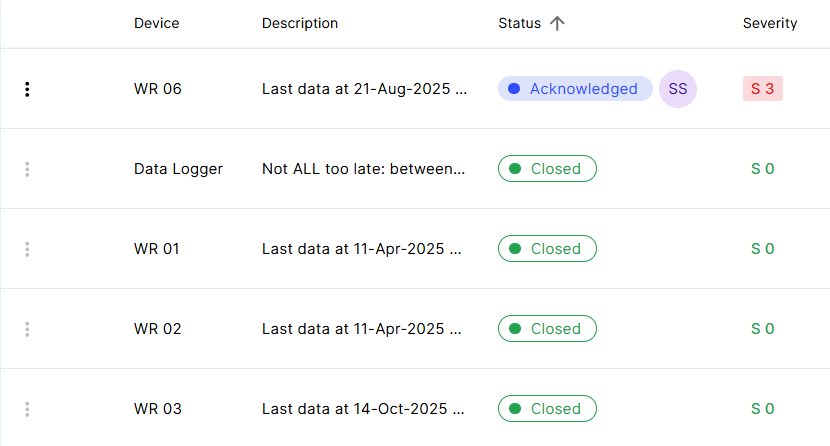
#2 Use device-level history filters to quickly identify recurring issues
Knowing the status of an inverter is essential, but it doesn’t tell the whole story. To fully understand an issue, it’s also important to see how the device has behaved over time. Historical patterns often reveal recurring or intermittent issues that might otherwise go unnoticed.
When historical data isn’t easy to filter by device, investigating the past can become time-consuming. For example, analysing one inverter’s performance shouldn’t require scrolling through an entire plant’s alarm history.
That’s why it’s best to use a tool that provides a dedicated device history tab and the ability to filter events by device. In SynaptiQ, you can easily isolate a single inverter’s history, and view its specific events and performance data. This makes it faster to detect patterns, anticipate failures and take proactive measures, without wasting time searching through unrelated information.
#3 Customise your alarm settings for faster, more relevant alerts
Alarm settings play a key role in efficient analysis. By adjusting thresholds to match your site’s unique operating conditions, you can detect non-production issues earlier and reduce unnecessary alarms.
In many systems, however, accessing or modifying alarm settings can be cumbersome, requiring navigating through multiple menus or contacting the O&M Coordinator. In other cases, the alarm settings are too flexible, leading to a situation where there are too many exceptions and rules to be able to work in a future-proof and efficient way, with a risk of unhealthy dependency on operators who created these rules.
With SynaptiQ, alarm settings are transparent and easily accessible, allowing operators to view and adapt them directly.
This flexibility empowers teams to fine-tune their alarm logic in real time, ensuring faster detection, fewer delays and improved responsiveness across their portfolio.
#4 Link devices to your tasks to prevent duplicate tickets
Once an alarm is analysed, the next step is to dispatch the right action to the field. But how do you know if a maintenance task for that device already exists?
Without clear visibility, operators often spend extra time checking CMMS systems or task lists. Or worse, skip the check altogether, leading to duplicate tickets for the same issue.
To prevent this, choose a tool that provides a direct link between each device and its associated tasks. In SynaptiQ, the alarm preview panel has a dedicated “# tasks” column, showing all open tasks per device. This indicator also includes the tasks that are created in SynaptiQ and synced with the CMMS system, ensuring that you don’t need to open another system to check on-going activities.
This built-in visibility eliminates the need for manual checks, reduces confusion between teams and helps you avoid duplicate tickets, leading to up to a 70% reduction in time spent on task management.
Efficient alarm management is about working smarter, not harder.
With the right tools and setup, operators can move from reactive troubleshooting to proactive performance management. Clear visualisation, accessible device history, customisable alarm settings and transparent task linking all contribute to faster decision-making and fewer manual steps. Together, these practices help ensure maximum uptime, smoother operations and a more resilient solar portfolio.
The good news? All these capabilities are now available in SynaptiQ’s latest release (v. October 2025), empowering operators to put these four efficiency principles into action directly within the platform. From smarter alarm aggregation to intuitive device insights and streamlined task management, the new release takes operational efficiency to the next level.
Already using SynaptiQ? This feature will be automatically available as from October 2025. Contact your SynaptiQ account representative or visit our product updates page to learn more about these functionalities and how to start using them.
Not using SynaptiQ yet? See these features in action: book a demo or speak with one of our experts to learn how SynaptiQ can help streamline your renewable asset operations.